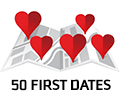CUSTOMIZE A SAFE & LEARNING INTERNET FOR YOUR KIDS
- IWB Post
- March 6, 2014

Internet is flooded with contents that are absolutely inappropriate for kids. While your kid is surfing net to look for some genuine information, he may land up on some nasty websites or may come across a dangerous contact via e-mail or chatting. Following software (for kids between 2 to 16) can help you filter the content you want/don’t want your kid to see or browse through:
1. Norton Family, Kurupira WebFilter: such powerful parental control systems help you set times when your kids are allowed to use the computer, and block access to sites by type – “hate”, “pornography”, violence”, “any social networks” – there are such 40+ categories.
2. Magic Desktop 8: it is like a window especially made for kids. It safeguards your important system settings and data files from accidental interference done by kids. Also, you can hand-select your favorite kid-friendly websites and allow navigation on parent-approved sites only. Control not only which programs your child may access but also when and how kids access approved programs.
However please don’t consider internet as some kind of evil invention. It has given us the power to be fast, updated and advanced in almost whatever a human is capable of doing today. So here we have listed few software learning applications that you can download for your kid. These will help him learn things fast as compared to what he learns at school.
1. Lego Digital Designer 4.3 – helps kids learn how to use mouse better. They can build anything using many virtual lego pieces which help them understand the perception of 3D space.
2. Scratch – This app helps foster logical and creative ability among kids. It teaches kids to drag, drop, and join lego blocks to create animation and games. They can even sign up and post their creations on its website for other kids to see. Other kids can see what codes have been used by your kid to create this design and then can learn from it.
3. RapidTyping 5 – helps improve typing skills. This free software starts off with ‘Beginner’ lessons where students get acquainted with the basic key and finger placements – and then gradually moves onto the usage of special and numeric keys. Users can later add further courses – Experienced, Advanced, and even testing stages. After each lesson, the software presents a word per minute report that encourages kids to do better, a detailed report of speed, number of characters and words typed percentage of errors – along with graphical charts that plot a child’s progress.
4. Sumo Paint – helps the kid learn how to use simple tools to draw and edit images.
5. Ooo4Kids – comprises of ‘Writer’ (word processor), ‘Draw something’ (drawing tool), ‘Impress’ (to create slideshow presentations), ‘Calc’ (basic spreadsheet). This will help them learn make charts, presentations, and even in homework. Most importantly, it doesn’t have Auto-correct option so this lets the kid pay attention to the spellings, punctuation and grammar.
6. Zoodles – Create an account on this interface and this will let your kid play games, watch educational videos, sketch and paint. It asks for kid’s age so that to line up appropriate content. Each activity in Zoodles help the kid set hand-eye coordination, creativity, reasoning, memory, etc.
7. Canvastic – offers kids a leg up in future careers as marketers or digital designers, letting them design slideshows and other graphics projects.
8. Kidpix – KidPix 2007 does two things at once: helps your children create works of art using thousands of art objects called stickers to make pictures. Also, he can use the freehand painting and drawing tools. True multimedia whizzes can add background music from an iTunes library, record sounds through a mic, or export animations for viewing on an iPod.
9. GCompris – it has categories like typing skills, arithmetic, science: the canal lock, the water cycle, electric simulation; geography: place the country on the map; games like chess, memory, connect 4, oware, Sudoku, reading practice & puzzle of famous paintings, vector drawing, cartoon making, etc. One complete app for 2 to 15 years of children!
10. Reader Rabbit titles –if all your kid wants is to play games, then introduce him to this software. This series teach language arts, featuring a variety of simple games designed to teach schoolchildren basic reading and spelling skills.
11. Tux Paint – for small kids. Tux Paint is used in schools around the world as a computer literacy drawing activity. It combines an easy-to-use interface, fun sound effects, and an encouraging cartoon mascot who guides children as they use the program.
We hope this article is beneficial for you. Most of these software’s are free of cost and easy to download and access (of course they are child-friendly). If you have any suggestion, feel free to write in the comments below!
- 0
- 0